IO control
IO is the input and output of data. There are multiple pins on the M5Stack-basic and Atom of our robot arm. The input and output modes can be set through the following function interface.
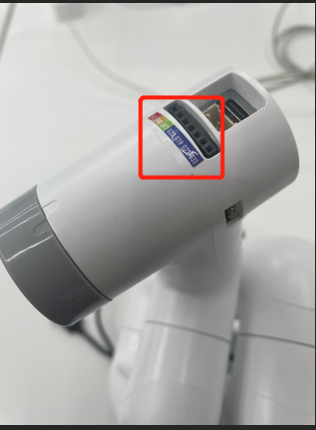
Atom IO
set_pin_mode(id, pin_no, pin_mode)
Set the state mode of the specified pin in atom.
Parameters
id – 1/2 (L/R)
pin_no (int) – pin number (1 - 5).
pin_mode (int) – 0 - input, 1 - output
set_digital_output(id, pin_no, pin_signal)
Set atom IO output level
Parameters
id – 1/2 (L/R)
pin_no (int) – 1 - 5
pin_signal (int) – 0 / 1
get_digital_input(id, pin_no)
singal value
Parameters
id – 1/2 (L/R)
pin_no (int) – 1 - 5
set_pwm_output(id, channel, frequency, pin_val)
PWM control
Parameters
id – 1/2 (L/R)
channel (int) – IO number (1 - 5).
frequency (int) – clock frequency (0/1: 0 - 1Mhz 1 - 10Mhz)
pin_val (int) – Duty cycle 0 ~ 100: 0 ~ 100%
Raspberry Pi IO
These interfaces are based on RPi.GPIO
set_gpio_input(pin)
Set GPIO input value.
Parameters
pin – (int)pin number.
set_gpio_mode(pin_no, mode)
Init GPIO module, and set BCM mode.
Parameters
pin_no – (int)pin number.
mode – 0 - input 1 - output
set_gpio_output(pin, v)
Set GPIO output value.
Parameters
pin – (int)pin number.
v – (int) 0 / 1
set_gpio_pwm(pin, baud, dc)
Set GPIO PWM value.
Parameters
pin – (int)pin number.
baud – (int) 10 - 1000000
dc – (int) 0 - 100